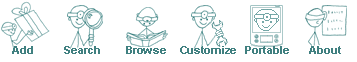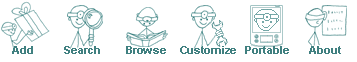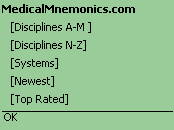 |
| MedicalMnemonics.com running on a standard Phone.com
powered WAP mobile phone. |
Overview
MedicalMnemonics.com is available for WAP-enabled phones. All WML 1.1
compliant WAP phones are supported, including EPOC-based and
Phone.com-based devices. To hook in, spark up the device and enter the
WAP address above.
Home Menu
The initial home page is a menu: scrolling up or down will highlight the
menu links. Links are provided to browse by discipline, browse by
system, scan the newest additions, view the top user-rated entries, or
search by keyword. Once the desired link is selected, press the OK button
to start.
Browsing
If browsing by discipline or system, a menu will ask which discipline or
system to browse. Scroll up or down to select the desired discipline or
system and press OK. A few mnemonics will be returned at a time;
pressing the "Next" button will return the next set of
results.
Searching
To search for a mnemonic, enter the desired keyword, then press the
"Find It" button. Returned results will be listed, with a next
button if there is multiple results for your query.
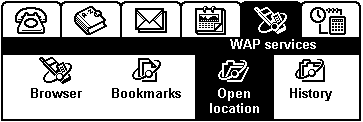 |
| MedicalMnemonics.com running on an
EPOC-powered WAP mobile phone. |
|